Wednesday, November 28, 2018
Saturday, November 24, 2018
DivinyIsFan Comment Probably Hits Close to a Lot of Gamers
"your sims have had 20 showers and you haven't had one."

Friday, November 23, 2018
Test for TS Forums...carked up the links again.

Evidently now they don't allow image links in the forums anymore. So evidently this is going to put off a lot of people from actually posting stories.
Tuesday, November 20, 2018
Sunday, November 18, 2018
Helloooooo...University Mascot.
Well, jeepers, look who's underneath that University Llama costume. Yeah, she's got moved into Haruo's house in my Games Adults Play save...and no that story isn't getting posted up in TS3 Forums - it's WAYYYYY too steamy for that site and would probably shatter the T-rating.
edited some more:
Saturday, November 17, 2018
Friday, November 16, 2018
Let Me Have My Exclusive Ghost Town, GODDAMNIT!!!!
Silly NRAAS!!! Do sims really wanna live in a radioactive wasteland?
It still keeps trying to populate my town!!!
Learn to Use the FUCKING SLIDERS!!!!
1. Here's your familiar opening array of faces when you go in to see the Head and Ears tab in CAS.

Wanna know why that's important - it's because that's where you're going to be picking your STARTING POINT.
2. When you click that magnifying glass - you get to your sliders. Your first setting is global, that's where you adjust your selected head-shape and whether it's going to remain a "basketball" like you think all Sims 3 heads are. You see where I highlighted? That's called your head-width slider (and yes, that's one of the basic ones that you receive when you open up TS3)

3. The second slider you can manipulate to change the head shape is jaw width. You notice how some RL people have sharply angled jaws. This is what you use to create that.
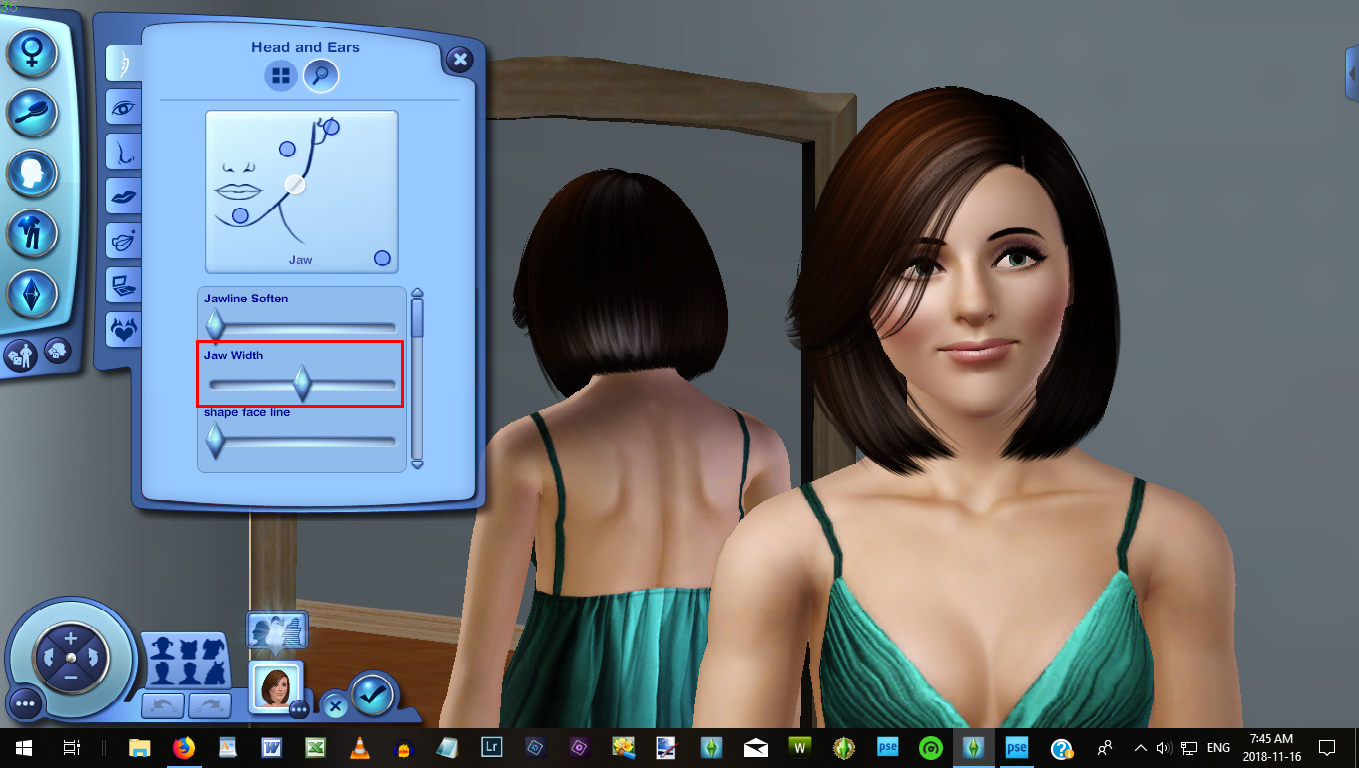
4. The Jaw Height slider affects how far down on the face the point of your jaw is going to be with that sim. That also changes the facial structure of the sim.
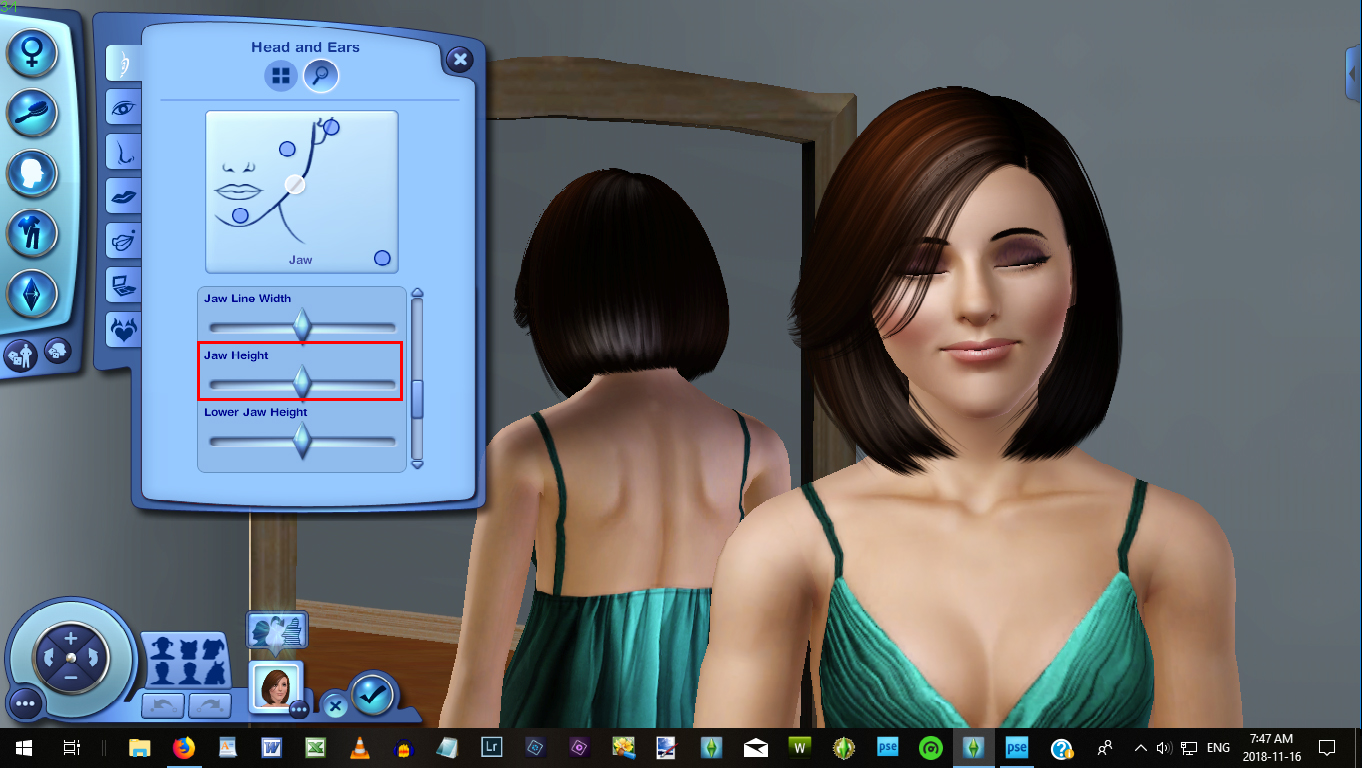
6. If you go into Cheeks, you will find Cheekbone Height and Cheekbone Shape. These two sliders affect exactly how the shape of your sim's cheeks are going to be and where the cheekbone is reflects on how the shape of the face will appear - if you have high cheekbones, you're going to want to crank the slider to the right completely, if your cheekbones are low, you go left.

These two sliders can actually drastically change a sim's appearance.
7. Cheek fullness...does your sim have sunken in cheeks or does he/she have full cheeks
 An example of where I used this and the previous two sliders...
An example of where I used this and the previous two sliders... 
Of course after this, I'm still sure that most TS3 detractors will say, "Oh...I still think they look the same." Well, I can't help you there. If at this point that you can't figure out how or where to use these sliders, I'm sorry, but I've seen people work wonders with these sliders.
I can't help those who aren't willing to put in the time and the effort.
Further to this: There are some people that make me want to take my mouse and shove it down their throats with their ability to "troll" a forum to leave idiotic fucking comments. Perhaps it would have been better if she stayed in TS4 forums.

Tuesday, November 13, 2018
Muckin' Bout with Core Mods
Tried to move my ccmerged folder from one game to another. Didn't work. All my in-game store stuff is missing. :D Yippee. Guess I have to go back and download each and every stinkin' one. :D Yippee...Happy Happy Joy Joy...
YAAY... AW FUCK!!!!
Monday, November 12, 2018
Could I Do an Entire Webisode? Nope...
First of all, none of the CC that I need is already created. That means that I would end up having to learn how to digital mesh and create my own CC so that my Sims would be outfitted correctly.
as well as the variants with the scrambled eggs on the brims (Navy Captain/Commander)(Navy Admiral)
This sims cap that I create just won't do.
Sunday, November 11, 2018
Friday, November 9, 2018
Thursday, November 8, 2018
MySimRealty.com No More...Adjust Course Heading to New Site.
After nearly having a heart-attack thanks to finding out one of the best sites for Sims 3 worlds had gone belly up, I decided to track down the site utilizing Google tracking skills. It led me to her Facebook site (which unfortunately, I'm no longer on - quit-claimed my account because I was getting tired of politics and wanted a nice political-rant free existence. Which led me to her most recent post which was showing...you can't scroll through it but the quick glimpse led me to her new Blogger page: https://my-sim-realty.blogspot.com/. So, just so no-one has the rude heart-attack that I did, I'm posting this up here now.










































